Below, we would like to introduce you to an article about Hostinger Hosting Review and a guide on how to use Hostinger hosting services.
What is Hostinger?
Hostinger is one of the leading web hosting service providers in the current market, with a mission to offer users efficient and cost-effective hosting solutions. With over 29 million users worldwide and continuous growth, Hostinger has established itself in the information technology industry.
With a vision to make technology more accessible, Hostinger provides high-quality services ranging from shared hosting, VPS, to cloud hosting and domain names. Their goal is not just to provide storage space, but also to deliver a reliable experience with fast speed and optimal security for users.
Hostinger’s hosting services are designed to meet the diverse needs of individuals, small businesses, and large enterprises. Their shared hosting plans offer substantial storage space along with fast access speed, ensuring smooth website operation even in high-load situations. For larger projects, Hostinger’s VPS and cloud hosting provide powerful and flexible resources for easy management and optimal performance.
Beyond hosting services, Hostinger also offers domain name services with thousands of options for you to choose a domain name that suits your project. The domain registration process has been made simple and quick with a user-friendly interface.
A standout feature of Hostinger is their attractive pricing for service packages. They are committed to delivering the best value to customers, helping to save a significant portion of costs for online development. Whether you’re a new blogger, an expanding business, or a professional web developer, Hostinger always has a suitable option.
In summary, Hostinger is not only a hosting service provider but also a reliable partner in promoting online development. With top-notch service quality, competitive pricing, and flexibility, Hostinger is the perfect choice for anyone seeking a robust and cost-effective hosting platform.
Web Hosting Hostinger Review
Hostinger Hosting Review about Features and Service Packages:
Hostinger offers a range of hosting service packages, from Shared Hosting to Cloud Hosting and VPS. Each service package comes with different features such as storage capacity, bandwidth, free domain, SSL certification, 1-click installation for popular applications like WordPress, Joomla, and many additional features. Users can easily select a service package that suits their needs.
Hostinger Hosting Review about Speed and Performance:
One of Hostinger’s strengths is speed and performance. Their hosting services are built on an optimized infrastructure, using caching technology and CDN to ensure fast page loading and high performance, improving user experience and SEO.
Hostinger Hosting Review about Customer Support:
Hostinger provides 24/7 customer support through various channels such as live chat, support tickets, and an online knowledge base. Their support team is enthusiastic and professional, ready to address any user issues.

For more information, visit: Hostinger Hompage Website
Guide on Using Hostinger Web Hosting Services
Step 1: Access the Hostinger Website: Open a web browser and go to the Hostinger homepage.
Step 2: Choose a Hosting Service Package: On the homepage, you will see various hosting service packages. Select the package that suits your needs by clicking the “Choose Package” button.
Step 3: Register a Domain Name: If you don’t have a domain name, you can register a free domain or purchase a new domain here. If you already have a domain, you can link it to the hosting service later.
Step 4: Review Your Order: After selecting the service package and domain name (if needed), you will see a summary of your order. Check the information carefully and make sure you have chosen the correct service package.
Step 5: Payment: Click the “Checkout” button, and you will be redirected to the payment page. Hostinger supports various payment methods such as credit cards, debit cards, and PayPal. Enter your payment information and complete the payment process.
Step 6: Log In or Register an Account: If you already have a Hostinger account, log in. If not, you need to register a new account by providing the necessary information.
Step 7: Complete the Setup: After logging into your account, you will be taken to your hosting service management page. From here, you can manage your domain, install applications, and start building your website.
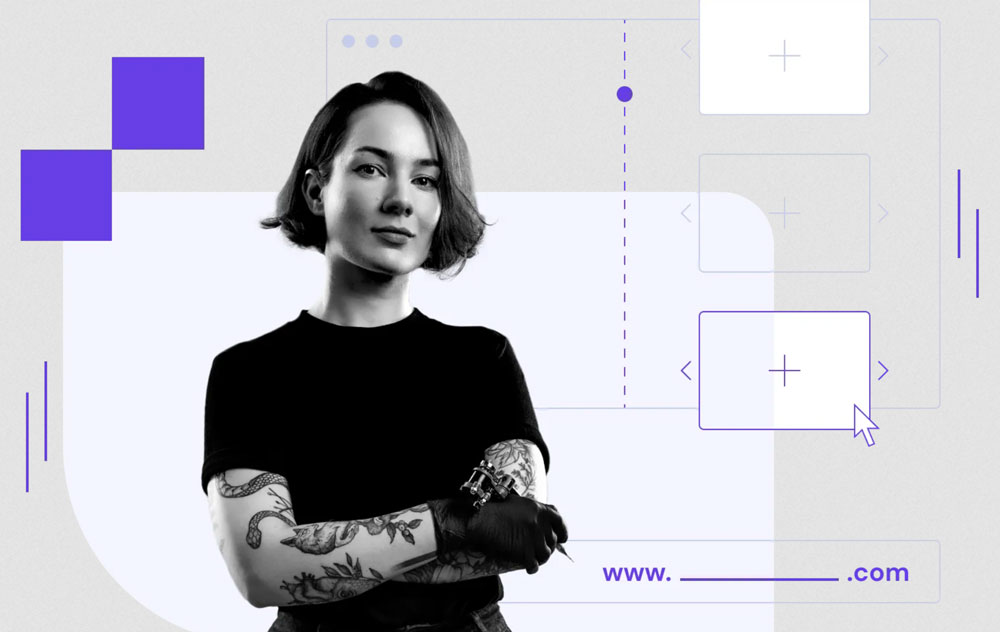
Hostinger.com is an excellent choice for registering hosting with diverse services, impressive speed and performance, and quality customer support. Registering hosting on Hostinger is also very simple and easy following the instructions on their website.
Hope that the article about Hostinger Hosting Review and the best guide to use Hostinger hosting services above is useful for you!

